peek
чтение байта из памяти
peek (addr) -> val
Параметры:addr - любой адрес из пространства 64Kb памяти, из которого Вам нужно прочесть значение байта
Возвращает:val - значение байта по указанному адресу
Описание:
Эта функция позволяет читать значения памяти TIC - байт.
Она удобна для доступа к ресурсам, созданным с помощью интегрированных средств, таких как спрайты, карты, звуки, данные картриджа.
Адрес указывается в шестнадцатеричном формате, но возвращаемое значение в десятичном.
Пример: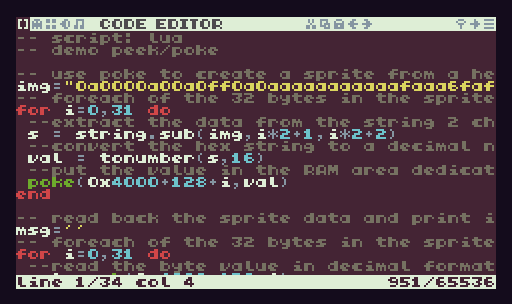
Запустить или скачать картридж примера.
-- title: peek/poke demo
-- author:
-- desc:
-- script: lua
-- input: gamepad
-- use poke to create a sprite from a hexadecimal data string
img="a000000aa0f00f0aaaaaaaaaaafaaa6aafffaaaaaafaa6aaaaaaaaaa33333333"
-- foreach of the 32 bytes in the sprite
for i=0,31 do
--extract the data from the string 2 chars at time
s = string.sub(img,i*2+1,i*2+2)
--convert the hex string to a decimal number
val = tonumber(s,16)
--put the value in the RAM area dedicated to sprites, sprite number 4
poke(0x4000+128+i,val)
end
sync()
-- read back the sprite data and print it to console
msg=''
-- foreach of the 32 bytes in the sprite
for i=0,31 do
--read the byte value in decimal format
val=peek(0x4000+128+i)
-- convert the value in hexadecimal format
s=string.format("%02x",val)
-- concatenate the string to a final message
msg=msg..s
end
-- print it to the console
trace(msg)
function TIC()
cls()
print('Done.. have a look at the sprite editor.',0,10)
print('And to the console also.',0,20)
end
Запустить или скачать картридж примера.
-- title: peek/poke demo
-- author:
-- desc:
-- script: moon
-- input: gamepad
-- use poke to create a sprite from a hexadecimal data string
img="a000000aa0f00f0aaaaaaaaaaafaaa6aafffaaaaaafaa6aaaaaaaaaa33333333"
-- foreach of the 32 bytes in the sprite
for i=0,31
--extract the data from the string 2 chars at time
s = string.sub(img,i*2+1,i*2+2)
--convert the hex string to a decimal number
val = tonumber(s,16)
--put the value in the RAM area dedicated to sprites, sprite number 4
poke(0x4000+128+i,val)
sync()
-- read back the sprite data and print it to console
msg=''
-- foreach of the 32 bytes in the sprite
for i=0,31
--read the byte value in decimal format
val=peek(0x4000+128+i)
-- convert the value in hexadecimal format
s=string.format("%02x",val)
-- concatenate the string to a final message
msg..=s
-- print it to the console
trace msg
export TIC=->
cls()
print 'Done.. have a look at the sprite editor.',0,10
print 'And to the console also.',0,20
// title: peek/poke demo
// author:
// desc:
// script: js
// input: gamepad
// use poke to create a sprite from a hexadecimal data string
img = "a000000aa0f00f0aaaaaaaaaaafaaa6aafffaaaaaafaa6aaaaaaaaaa33333333"
// foreach of the 32 bytes in the sprite
for (i = 0; i < 32; i++) {
//extract the data from the string 2 chars at time
s = img[i * 2 + 1] + img[i * 2]
//convert the hex string to a decimal number
val = parseInt(s, 16)
//put the value in the RAM area dedicated to sprites, sprite number 4
poke(0x4000 + 128 + i, val)
}
sync()
// read back the sprite data and print it to console
msg = ''
// foreach of the 32 bytes in the sprite
for (i = 0; i < 32; i++) {
//read the byte value in decimal format
val = peek(0x4000 + 128 + i)
// convert the value in hexadecimal format
s = val.toString(16)
// concatenate the string to a final message
msg += s
}
// print it to the console
trace(msg)
function TIC() {
cls()
print('Done+ have a look at the sprite editor.', 0, 10)
print('And to the console also.', 0, 20)
}